Hi, I am having trouble deleting costume armor sets that I do not wish to use, in this instance I have 3 ultramarine sets there which I wish I could delete or overwrite. How could it be done?
thank you for your time.


8 months ago Sep 6, 2024, 6:37:18 AM
Hi, I am having trouble deleting costume armor sets that I do not wish to use, in this instance I have 3 ultramarine sets there which I wish I could delete or overwrite. How could it be done?
thank you for your time.
Why do you report Pitalla?
Are you sure you want to block Pitalla ?
BlockCancelAre you sure you want to unblock Pitalla ?
UnblockCancelqaaya
Newcomer
Please add this functionality as soon as possible, not being able to delete them means you can't start afresh, and you actually can't then create some chapters by just overwriting what you had because that's not how the colours work. It's incredibly frustrating.
Why do you report qaaya?
Are you sure you want to block qaaya ?
BlockCancelAre you sure you want to unblock qaaya ?
UnblockCancel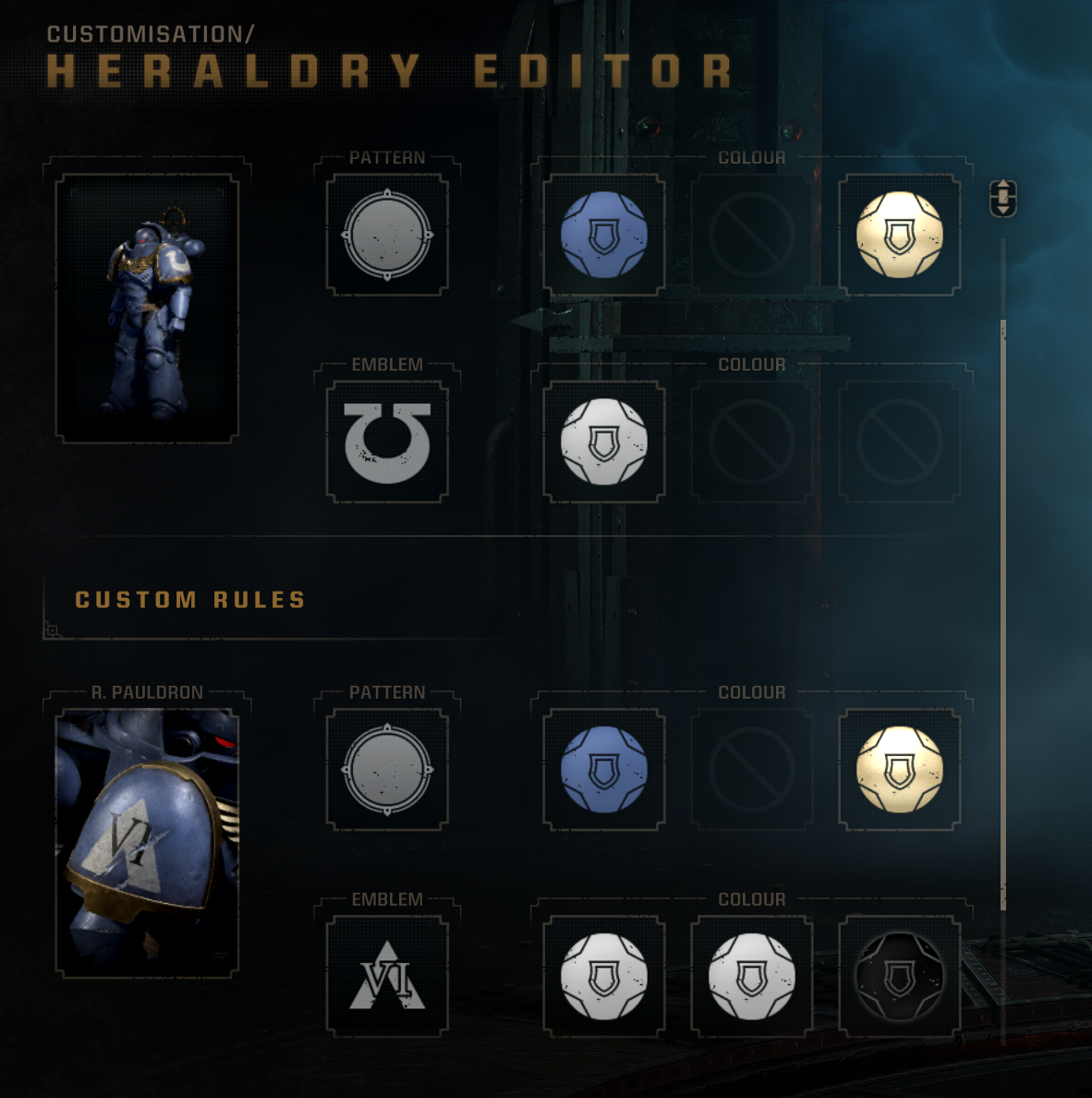
Why do you report Blandy?
Are you sure you want to block Blandy ?
BlockCancelAre you sure you want to unblock Blandy ?
UnblockCancelThis is absolutely needed, should be in "ideas" as sadly any of us can provide a known solution.
Why do you report chimaco3?
Are you sure you want to block chimaco3 ?
BlockCancelAre you sure you want to unblock chimaco3 ?
UnblockCancel
qaaya wrote:Please add this functionality as soon as possible, not being able to delete them means you can't start afresh, and you actually can't then create some chapters by just overwriting what you had because that's not how the colours work. It's incredibly frustrating.
precisely... it is quite frustrating.
Why do you report Pitalla?
Are you sure you want to block Pitalla ?
BlockCancelAre you sure you want to unblock Pitalla ?
UnblockCancelAlright with the new update I figured it out how to do it!
You select a preser that you wish to get rid of, Then hover over the existing chapter color scheme that you want and then press square “in ps5 controller” and voila! works like a charm.
Why do you report Pitalla?
Are you sure you want to block Pitalla ?
BlockCancelAre you sure you want to unblock Pitalla ?
UnblockCancelWhy do you report Pitalla?
Are you sure you want to block Pitalla ?
BlockCancelAre you sure you want to unblock Pitalla ?
UnblockCancelSo new patch us allow us to delete/overwright color presets but I still havent figured out how to do it.
Why do you report Pitalla?
Are you sure you want to block Pitalla ?
BlockCancelAre you sure you want to unblock Pitalla ?
UnblockCancel
Pitalla wrote:So new patch us allow us to delete/overwright color presets but I still havent figured out how to do it.
You can overwrite a custom armour set with a pre-made set, you can't delete a custom armour set sadly. To overwrite selecting a custom armour set that you want to overwrite, hover over the premade sets you want and hold spacebar.
Why do you report akaLuckyEye?
Are you sure you want to block akaLuckyEye ?
BlockCancelAre you sure you want to unblock akaLuckyEye ?
UnblockCancelEven before the new patch, just replace the color schemes you are using with a new color scheme. I would like to see a higher count list with a Scroll function, so when I buy a new armor set with requisition I can immediately build with the palatte and create a new or existing Chapter.
Why do you report Drakkenfel?
Are you sure you want to block Drakkenfel ?
BlockCancelAre you sure you want to unblock Drakkenfel ?
UnblockCancelPicoMarzio
Imperium's protector Defender of the humanity
Let the others bicker over their little worlds and stars. I have an empire of knowledge, and it encompasses all others.
Press and keep the spacebar pressed on the selected armor set that you wish to delete, on the "Astartes Chapter" section.
Why do you report PicoMarzio?
Are you sure you want to block PicoMarzio ?
BlockCancelAre you sure you want to unblock PicoMarzio ?
UnblockCancelClick here to login
Pitalla
The King Space Marine