Comment
Basic Information
Please give your KSIVA if possible as well as a general description of the bug you found and what you were doing just before it.
(To find your KSIVA identifier code, enter the game and press "Up-Down-Left-Right" three times in a row. You can then copy and paste it)
You will have an opportunity to share files and screenshots later.
Platform
PC
SteamDeck
XBox
PlayStation
Apple
Nintendo
Title and Description
0 /100
- Heading 1
- Heading 2
- Heading 3
- Heading 4
- Heading 5
- Heading 6
- Normal
Drop your image here or browse
Max. File Size 5mo
Drop your video here or browse
Max. File Size 5mo
Drop your file here or browse
Max. File Size 5mo
Characters : 0
Drop your video here or browse
Max. File Size 5mo
- Left
- Right
- Center
- Insert row above
- Insert row below
- Delete row
- Insert column before
- Insert column after
- Delete column
- Dashed Borders
- Alternate Rows
- Vertical split
- Horizontal split
- Top
- Middle
- Bottom
- Left
- Right
- Center
- Justify
No results
continue





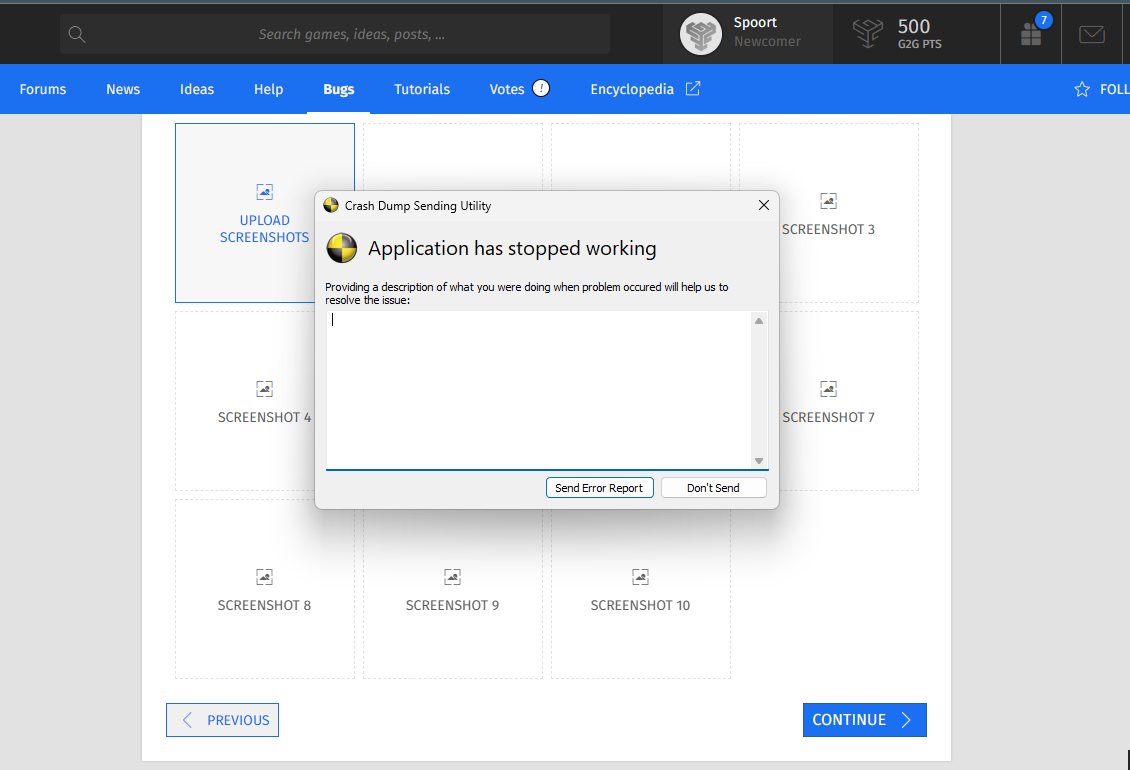
Any time I try loading the Voidsong level, in either Campaign or Operations mode, the game will crash.
Always the same pattern, the game will go into the Thunderhawk interior loading screen, load for a minute or two, then the audio will drop out. After a minute or so of silence, the audio will cut back in but the game will crash. No error code is displayed, but a crash report window will open.
I've tried 20-30 different variations of settings without any difference in result.
Desktop Lenovo Legion T530-28ICB
Processor Intel(R) Core(TM) i7-8700 CPU @ 3.20GHz 3.19 GHz
Installed RAM 16.0 GB (15.9 GB usable)
Windows 11 Home Version 24H2, 64-bit
Windows Feature Experience Pack 1000.26100.66.0
NVIDIA GeForce GTX 1060 6GB Driver Version 32.0.15.6636
Game version 6.2